
Blog -



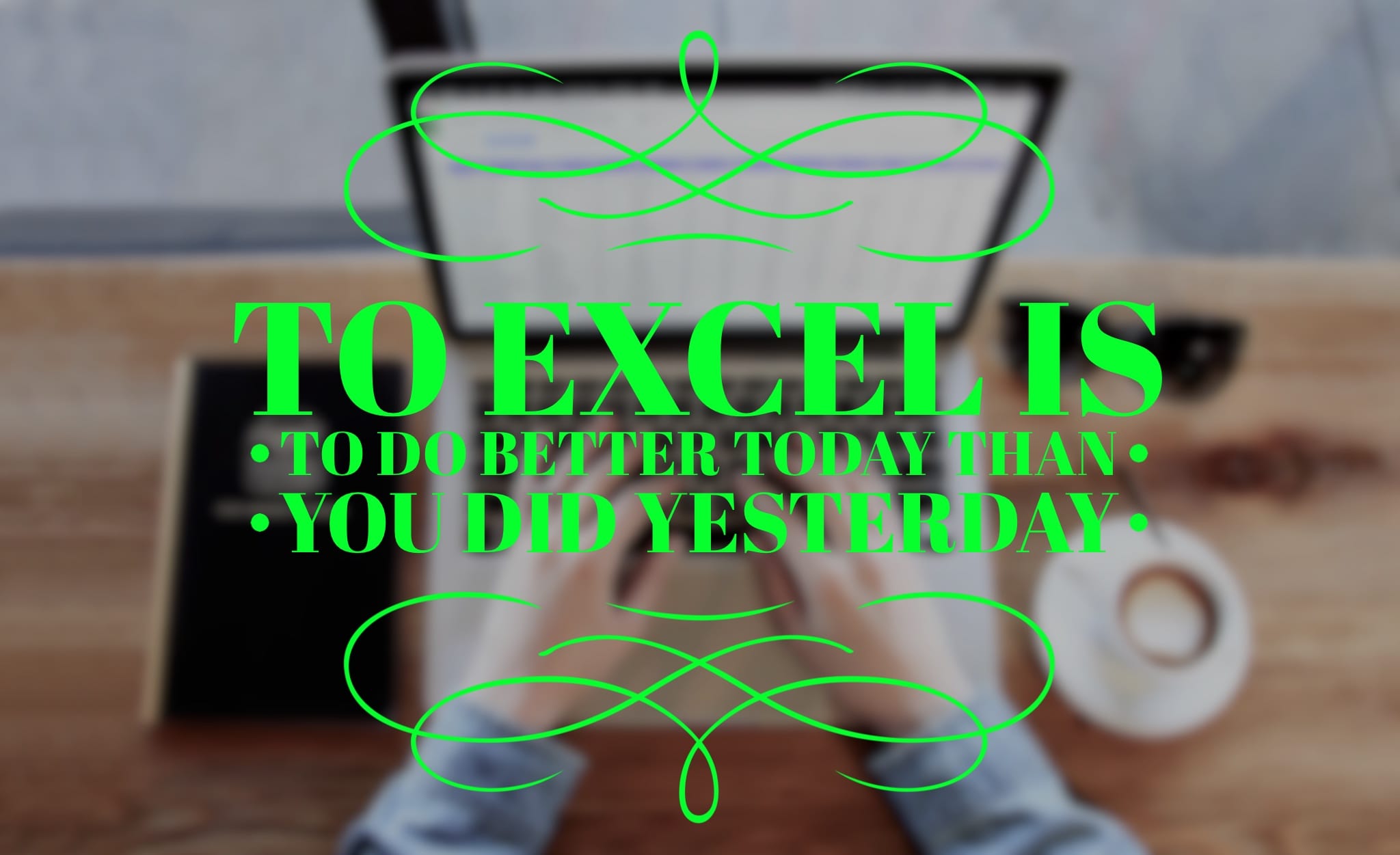
Accounting
Become EXCEL-lent with Free Excel Tips & Tricks Webinars & Articles
Have you seen that Excel hotshot in the office using fancy PivotTables and VLOOKUPs? If so, you know the power of what Excel can do and the hours of time it can save you every day.
That’s why we at FloQast partnered with ExcelCEO to bring our customers and prospects two free webinars this past month. Did you miss them? I have good news! You can now watch the full recordings of both Part 1 and Part 2 at your leisure. It definitely helps because Jim Cline, our Excel expert for the webinars, moves fast to fit in all the useful information.
Watch Our Free On-Demand Excel Training Webinars
In Part 1 of Become EXCEL-lent: Excel Tips & Tricks for Accountants, you’ll learn to:
- Recognize the proper use of TEXT functions to manipulate text without manual editing, including LEFT(), MID(), FIND(), TRIM(), and PROPER()
- Create a PivotTable and customize by adding fields to the ROWS, COLUMNS, FILTERS, and VALUES sections in the PivotTable Fields list. Attendees will also learn how to create a Calculated Field within a PivotTable and use the Design tab to change the Report Layout of a PivotTable.
In Part 2 of Become EXCEL-lent: Excel Tips & Tricks for Accountants, you’ll learn to:
- Recognize the proper use of LOGICAL and LOOKUP functions, including IF(), VLOOKUP(), LOOKUP(), and SUMIF()
- Identify the steps to next formulas and functions within formulas
- Find the Excel Options dialog box to display the DEVELOPER tab
- Choose and format the SPIN form control
Read Our Top Excel Tips & Tricks for Accountants
For a preview of some of the top Excel tricks covered in these webinars without having to watch the whole thing, check out our three-part blog series:
Excel Tips & Tricks For Accountants: Format Painter
What’s the Format Painter? If you’ve used other Microsoft Office programs, you’ve probably seen it. It’s the icon that resembles a paint brush. You can use the Format Painter to copy or “paint” the formatting of a cell onto another cell or range of cells.
Excel Tips & Tricks For Accountants: Data Fill
Using Data Fill, among other things, allows you to copy a formula without having to use the traditional Copy and Paste icons or Control-C / Control-V shortcuts on your keyboard.
Excel Tips & Tricks For Accountants: Plus 0
Often, when data is copied or linked to from one spreadsheet to another, the format from the first spreadsheet may not match the format we need in the second spreadsheet. Our natural inclination is to change the format, but I encourage you to leave the source data alone and instead write formulas to correct the format.
Learn About Streamlining Your Month-End Close With Excel
Do you use Excel in your monthly financial close? While Excel is a powerful tool for reconciliations, it’s not the best platform for collaboration. Check out this article and white paper that explore the benefits of using an Excel-based solution to ease the pain of the month-end close.

