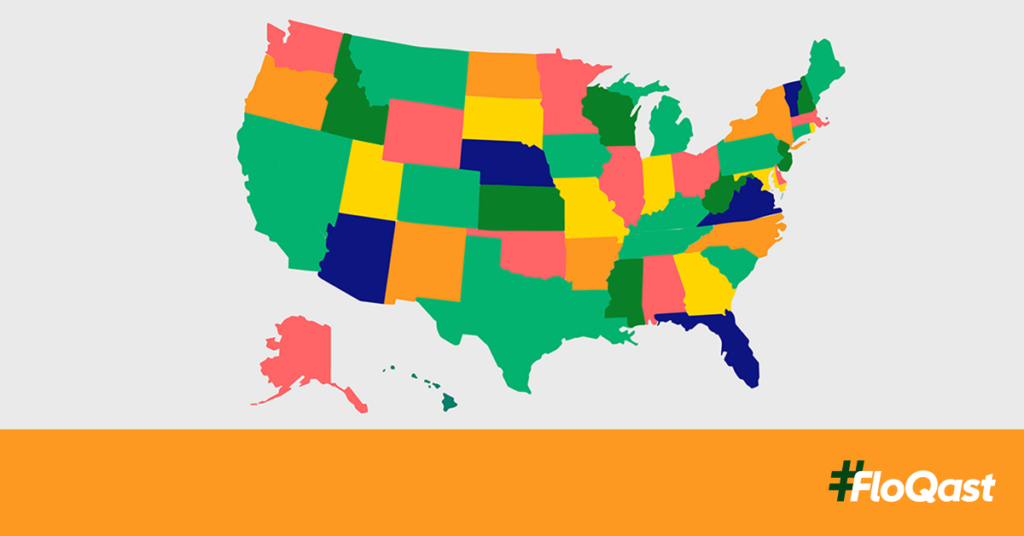
Blog -




Accounting
How To Use Accounting Workflows for Optimum Efficiency
How well does your accounting department function? Is it like a finely tuned race car, humming along, all deadlines met, and everyone working efficiently and effectively, with each team member clear on what they need to accomplish every day, and how to get it done?
Or do you lurch from crisis to crisis, constantly putting out fires, and occasionally missing important deadlines, with everyone working longer and longer hours?
If your team is closer to the second alternative, there’s a high likelihood that you haven’t leveraged the power of establishing standard accounting workflows. When your team has standard workflows for all your tasks and projects, work calms down a LOT.
Everyone knows what the expectations are, and how to get the work done. Even when a key person is gone, someone else can step in without missing a beat. Let’s take a look at why you should consider creating standard accounting workflows for your team.
What Is Accounting Workflow?
An accounting workflow is a defined and repeatable sequence of steps that everyone follows to accomplish a specific project or task in the same way. Workflows are crucial for delegating work without the need for micromanaging. They create a framework to streamline and optimize your processes.
Documenting your workflow process serves as a stepping stone to automation. Once you see all the tasks involved, you can look for apps that perform some or all of those steps and knit them together to create an end-to-end automated process.
Once you’ve developed standard procedures, a workflow management system lets you share and organize those processes for your team. Onboarding and training a new team member is vastly simplified when you can just point them to your system. Developing workflows for all of your business processes helps create a superior customer and employee experience.
Examples of Accounting Workflows
Whether you’re the bookkeeper for a small business or operate an accounting practice, your deliverables are completed by following a series of steps in a specific order. In general, all bookkeeping and accounting workflows follow these three general steps:
- Collect information
- Process information
- Deliver results for processing information
To run payroll, for example, a payroll clerk first gathers time tracking data and other information for that pay period. Next, that data is entered into a payroll system for processing. Finally, employees receive their paychecks.
The first step in preparing a tax return is to collect client information and documents. For a business return, this may include getting access to the client’s QuickBooks Online or Xero file, as well as bank and credit card statements and other documents. Next, after making appropriate tax and accounting adjustments, the accountant enters or imports that information into tax software, where it is processed. After reviewing to ensure the data has been entered and processed correctly, the tax return is delivered to the client.
While it’s true that every tax preparer from the low-end retail providers to the Big Four follows this same basic workflow, establishing a solid and streamlined workflow can make tax season a bit easier. For example, the task of collecting data can be assigned to an administrative person or to a dedicated client liaison — who could also handle the data entry aspect — so that everyone else can focus on the task at hand.
Perhaps the most important (and perhaps most dreaded) workflow process for accountants in industry is the month-end close. But even that can be tamed by developing standard processes and optimizing them.
Why Do I Need a Workflow System?
If your team is small, you might think you can manage just by keeping it all in your head. But consider these questions, and you may change your mind:
- Have you ever missed a deadline because a tax return or a set of financials got lost in someone’s inbox?
- Have you ever missed weddings, kids’ sports, or other important events because no one else could cover for the tasks that only you knew how to do?
- Do you ever send work back to preparers because crucial steps were skipped?
- Are you spending too much time teaching new team members how to do the work?
- Do you spend time on repetitive or administrative tasks that certainly don’t require a CPA or an accounting degree to perform?
- Are you having cash flow problems because it’s hard to follow up on unpaid invoices?
- Do you spend time searching for documents or workpapers?
If you answer yes to any of these questions, you need a workflow management system. These systems can become powerful management tools by giving you visibility into project status and can help alleviate bottlenecks by shifting work around.
For small teams that have simple projects, Excel can work as a very basic project management system. But as your team grows and as the complexity of projects grows, you may need to move up to a workflow management system. Shifting to the remote mode of work — as we all had to do during COVID — made clear the need for a task management system that provides real-time visibility.
For CPA firms, accounting software providers such as Thomson Reuters, CCH, Intuit, and Xero offer practice management software that makes it easy to set up repeating projects like tax returns or audits. While these offerings do streamline the process of getting client work out the door and often integrate with document management systems, many firms find them cumbersome and inflexible, as they tend to be tied firmly to that company’s offerings. Popular platform-agnostic alternatives include Jetpack Workflow and XCM. The Big Four and other large accounting firms generally develop their own proprietary workflow solutions.
On the industry side, integrated workflow and document management systems are not as widely used.
Outside of the accounting world, you may find that workflow solutions like Trello or Asana work better at sending alerts or making it simple to move tasks around. Pairing a workflow system with Teams or Slack gives you on-demand chat and prevents those endless email chains.
How Do You Write a Workflow?
A workflow is made up of these three components:
- Predefined steps — what happens at each stage and in what order
- Participants — who does what
- Triggering events — what kicks off the workflow, and when is each step completed
With these concepts in mind and the three general steps of accounting workflows I mentioned above, start by sketching out the entire process from beginning to end. This is best done as a team exercise so that everyone can share their best practices for getting the work done efficiently. The objective is to get a workflow that everyone agrees with and will actually follow. You can also start with templates like our month-end close template.
As you work through the steps, consider whether any steps can be simplified or skipped entirely with no loss in value-add. Are there apps that provide an easier way to get information into the accounting system? Then begin layering in the participants and triggering events.
Optimize Your Workflows To Work Smarter
The test of any workflow is to try it out live. A great way to test it is to ask someone who’s never performed that task to work through it. Don’t be surprised if you need to make adjustments as you go along.
Accounting technology is always changing, which means that no workflow is set in stone forever. Tomorrow’s tech tools — like workflow management software — will help you optimize your workflows by automating parts or all of it. So, automate away and keep working smarter!


