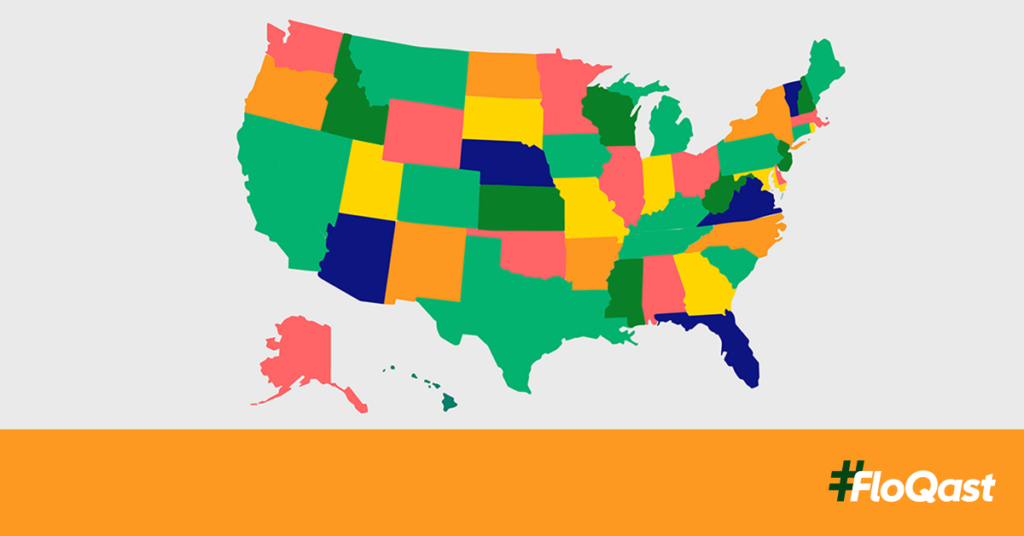Blog - accounting, cpa, technology




Accounting
Ultimate Month-End Close Checklist for Accuracy and Efficiency
In every accounting department I’ve been a part of, a crucial period rolls around at the end of each month: the month-end Close. The month-end close process is the culmination of a month’s worth of financial transactions, when all hands are on deck to ensure the company’s financial records are accurate and up-to-date.
Why is the month-end Close so significant? From my years of experience in accounting, I learned that accuracy in financial reporting isn’t just a matter of good practice; it’s the foundation upon which sound decision-making and compliance with regulations rest. The numbers emerging from the month-end Close reflect past financial performance and help guide future strategies and investments. Inaccuracies can lead to financial mismanagement, regulatory violations, and erode investor trust.
As important as the month-end Close is, it has its challenges. I felt the pressure of tight deadlines, the need for meticulous attention to detail, and the importance of coordination among multiple departments.
So, what’s the secret to mastering the month-end Close? Drawing from my experience, I’ve always relied on the month-end Close checklist — a powerful tool that can transform this challenging process into a well-organized, manageable task. This guide explores the ultimate month-end Close checklist, breaking down each step to help you achieve accuracy and efficiency.
The Comprehensive Month-End Close Checklist
Now that we understand the significance of the month-end Close and its challenges, let’s delve into the heart of our guide—the comprehensive month-end Close checklist.
Here, we provide a detailed breakdown of the essential steps in closing the books at the end of each month.
Step 1: Confirm All Transactions for the Period
A successful month-end Close begins with confirming you’ve recorded all transactions for the accounting period to ensure your financial records accurately depict the month’s activities. Here are the key actions to take:
- Post or import payroll. Ensure you’ve accurately recorded all payroll transactions, including verifying all employee timesheets are submitted, approved and processed.
- Verify accounts payable. Confirm you’ve entered all accounts payable bills into your system, including one-time and recurring bills.
- Review accounts receivable. Review your accounts receivable ledger to ensure you’ve entered all invoices into the system and generated all recurring invoices as scheduled.
- Validate expense reports and payments. Verify all employees have submitted expense reports and those reports have been reviewed and approved. Ensure you’ve correctly recorded all corresponding invoice payments.
- Post or import credit card and debit card charges. Don’t overlook credit card and debit card charges. Post or import all relevant transactions into your accounting system.
By diligently confirming all transactions, you lay a solid foundation for the rest of the month-end close process. Plus, a well-organized approach to these tasks can save valuable time during the month-end Close, making the process more efficient.
Step 2: Post Closing Entries in the General Ledger
Once you’ve confirmed all your financial transactions, the next step in the month-end close process is posting closing entries in the general ledger. This step involves summarizing and finalizing your financial records for the month.
Here’s how to approach it:
- Review and post revenue recognition. Start by reviewing your revenue recognition schedules. Ensure you’ve accurately recorded all revenue earned during the month in the general ledger.
- Post deferrals, accruals, and reversals. Identify any deferred or accrued items that need to be recognized in this period and make the necessary journal entries. Don’t forget to reverse any temporary accruals or deferrals from previous months that have now been realized.
- Post depreciation, amortization, and other revenue or expenses. Post items such as depreciation, amortization, and other non-recurring or specialized transactions from other accounting modules. Ensure these entries are accurate and reflect the current financial period.
- Verify completeness. Lastly, double-check that all entries that should have been entered are recorded in the general ledger.
Correctly posting closing entries in the general ledger ensures your financial statements provide an accurate snapshot of your organization’s financial position at the end of the month. It also sets the stage for seamless financial reporting and analysis in the days to come.
Step 3: Close Sub-Ledgers, If Any
Next, we’ll close all sub-ledgers if your accounting system uses them.
- Check for draft transactions. Begin by meticulously reviewing your sub-ledgers for any transactions that remain in draft form. These drafts may be incomplete or pending final approval. Ensure that these transactions are either completed and posted or appropriately canceled.
- Review recurring transaction failures. Check for any recurring transactions that failed to post as expected. Look into the reasons behind these failures and correct them promptly to ensure you get all critical entries in your financial records.
- Address transactions awaiting approval. Sub-ledgers may contain transactions that are still pending approval. Track down these pending approvals and expedite the process. Delayed approvals can disrupt the month-end Close timeline and hinder financial planning.
Efficiently closing sub-ledgers ensures that all financial activity—even that of specific accounts or departments—is accurately reflected in your general ledger. To streamline this process, consider implementing automated notifications and reminders for pending transactions and approvals within your accounting system.
Step 4: Perform All Reconciliations
One of the most critical pillars of a successful month-end Close is performing thorough reconciliations. Reconciliations ensure your financial records match external sources and internal sub-ledgers.
- Reconcile all bank accounts. Begin by reconciling all bank accounts to the respective bank statements. Consider more frequent reconciliation for high-volume accounts, such as weekly or even daily.
- Reconcile all charge accounts. Reconcile all charge accounts, such as credit cards or other lines of credit. Verify that all transactions recorded in your accounting system match the statements from these charge accounts.
- Reconcile accounts payable (AP) aging. Match your AP aging report to the AP sub-ledger, and then reconcile the sub-ledger to the general ledger. This three-step reconciliation process ensures that all outstanding bills are accounted for and accurately represented in your financial records.
- Reconcile accounts receivable (AR) aging. Similar to AP, reconcile the AR aging sub-ledger to the AR sub-ledger and then reconcile the sub-ledger to the general ledger. This verifies the accuracy of your accounts receivable and revenue.
- Reconcile prepaid expenses, fixed assets, work in progress, and deferred revenue accounts. These accounts may involve complex transactions, so reconciliation confirms the accuracy of these critical financial items, helping to avoid misreporting assets, liabilities, and revenue.
- Reconcile actual inventory to the general ledger. Ensure your physical inventory matches the inventory recorded in the general ledger. Any discrepancies can impact your financial statements, cost of goods sold, and profitability.
Carefully investigate and address any discrepancies you encounter during the reconciliation process. To streamline these tasks, leverage accounting software or tools that can automate reconciliation processes, reducing the risk of human error.
Step 5: Run Review Reports
As we approach the final stages of your month-end Close, review reports to help ensure your financial statements are accurate and insightful.
- Run a P&L Variance or Budget vs. Actual report. Generate a Profit and Loss (P&L) variance report or a Budget vs. Actual report. These reports compare your actual financial performance to your budgeted or expected figures. Pay close attention to any significant positive or negative variances between these numbers. Variances can reveal trends, opportunities, or areas of concern that require attention.
- Investigate any unusual or unexpected changes. While reviewing these reports, investigate any unusual or unexpected changes in revenue, expenses or other financial metrics. Analyze the root causes behind these deviations. It could be due to one-time events, operational inefficiencies or market shifts. Identifying the reasons behind such changes allows you to address them proactively.
Running review reports serves as a critical checkpoint in your month-end close and year-end close process. Consider implementing data visualization tools or dashboards to make it easier to spot trends and anomalies in your financial information in real-time. By proactively investigating and addressing any unexpected changes, you can enhance the accuracy of your financial statements and improve your organization’s decision-making abilities.
9 Common Mistakes During the Month-End Close
Throughout my years in accounting, I witnessed the potential pitfalls that can derail your Close, leading to missed deadlines and misstatements in your financials.
Here are ten common mistakes and how to avoid them.
Team Members Don’t Know What Needs to Be Done
Why it happens: Lack of clarity and communication can leave accounting team members unsure of their responsibilities during the Close.
Recommendations: Create a detailed month-end checklist with each task in sequential order, designate the person responsible for each task, and set clear due dates.
Managers Don’t Know the Status of Various Tasks
Why it happens: Inadequate visibility into task progress can leave managers and other stakeholders in the dark about the status of the Close
Recommendations: Implement project management or close management software to provide real-time status updates.
Supporting Documents Are Scattered Across Email and Hard Drives
Why it happens: Without a single platform or shared drive for all of your reconciliations, statements, and Excel spreadsheets, you may have files spread across multiple email inboxes and hard drives or have disorganized files on a shared drive. This disorganization slows the monthly closing process and makes it tough to ensure you haven’t missed any crucial steps.
Recommendations: Have a centralized and organized digital repository for all supporting documents. Implement consistent naming conventions and folder structures to streamline document retrieval.
Not Doing a Hard Close
Why it happens: Without a hard Close, accounts aren’t locked down. People can backdate transactions, which leads to errors in your workpapers and reconciliations.
Recommendations: Institute a hard Close once you finalize the close process to ensure nobody can make unauthorized adjustments to your final numbers.
Waiting Until the End of the Month to Start the Financial Close Process
Why it happens: Employees don’t realize they can accomplish several tasks throughout the month rather than saving them for month-end. This procrastination leads to a rushed, error-prone close process.
Recommendations: Work towards a perpetual Close by completing preliminary tasks throughout the month to distribute the workload and minimize stress.
Taking Too Long to Close the Books
Why it happens: Prolonged close processes can make financial data outdated by the time it’s ready for analysis.
Recommendations: Set clear timelines and goals for the close management process. Identify bottlenecks and streamline procedures to accelerate the Close without sacrificing accuracy.
Neglecting Balance Sheet Account Reconciliation
Why it happens: Focusing solely on petty cash and bank reconciliations may overshadow the importance of reconciling other balance sheet accounts.
Recommendations: Prioritize reconciling all balance sheet accounts—not just cash. This helps identify hidden errors and ensures your financial statements are accurate.
Not Leveraging Automation
Why it happens: Failing to embrace technology integrations and automation leaves your Close timeline at the mercy of time-consuming manual processes.
Recommendations: Identify repetitive tasks to automate, such as data entry, reconciliations or report generation. Invest in accounting software and tools that can streamline these processes. According to Ventana Research, 88% of companies that apply a substantial amount of automation to their month-end Close are able to close their books within six business days, compared to 50% that apply some automation and 40% that apply little or none.
Not Documenting Institutional Knowledge
Why it happens: Failing to capture the expertise and accounting processes of team members can lead to knowledge gaps and disruptions during staff turnover.
Recommendations: Encourage team members to document their procedures and share knowledge regularly. Consider creating a knowledge repository or playbook for easy reference.
Kickstart Your Journey to Financial Excellence with a Month-End Close Process Template
The month-end Close isn’t just an obligatory financial ritual; it’s the cornerstone of financial accuracy and informed business decisions. In this guide, drawing from my firsthand experiences, I explored the essential steps to master the ultimate month-end Close for accuracy and efficiency. From reconciling bank accounts to running review reports, we’ve provided actionable insights to help you streamline your month-end close process.
To kickstart your journey toward financial excellence, we invite you to download our customizable Ultimate Month-End Close Checklist Template. This tool will guide you through each step of the process, ensuring nothing is overlooked.
When you embrace these best practices and use the template, your organization’s financial reporting and decision-making improve by leaps and bounds!