
Blog - product updates




Company News
⭐ Gazing: New Update to the Multi-Entity Dashboard Allows Accountants to Track Multiple Entities
Another day, another FloQast product update!
We’ve made a small but very useful change to the Multi-Entity Dashboard that makes the application easier to navigate for users with access to more than one entity. Users can now select a favorite entity (or multiple) by clicking the “⭐” icon on the dashboard. This feature will come in particularly handy for Client Accounting Services (CAS) firms using FloQast to monitor the close for numerous clients.
The Why
FloQast users with access to multiple entities can locate them all under the “All Entities” drop-down menu in the top-left corner of the dashboard. Sometimes, however, the drop-down can become quite long, and while they will always be sorted alphabetically, it’s always nice to be able to locate specific projects quickly.
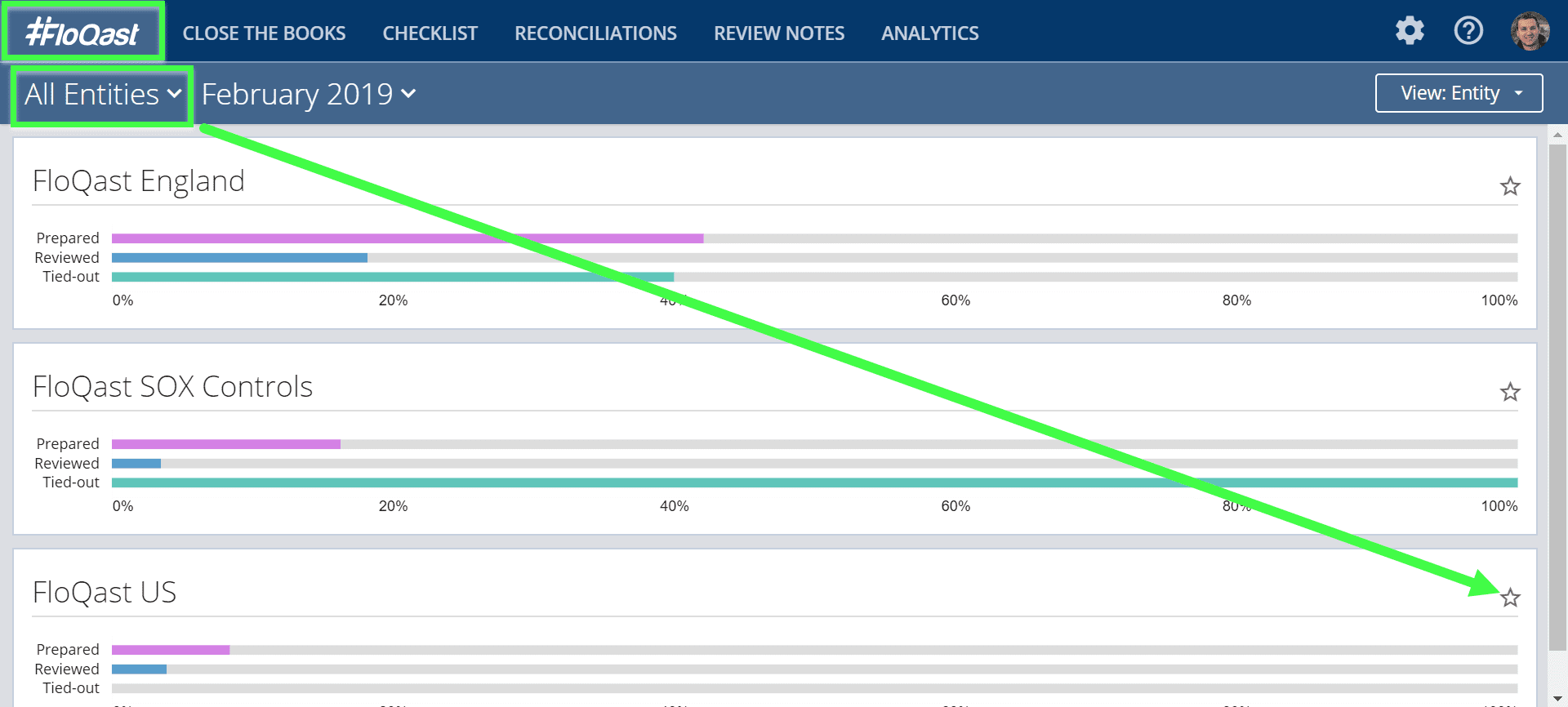
This update allows users to favorite entities easily by clicking the Star icon to the right of each entity. Once the Star is selected, that particular entity will be more visible, moving to the top of your dashboard with all subsequent entities remaining in alphabetical order below.
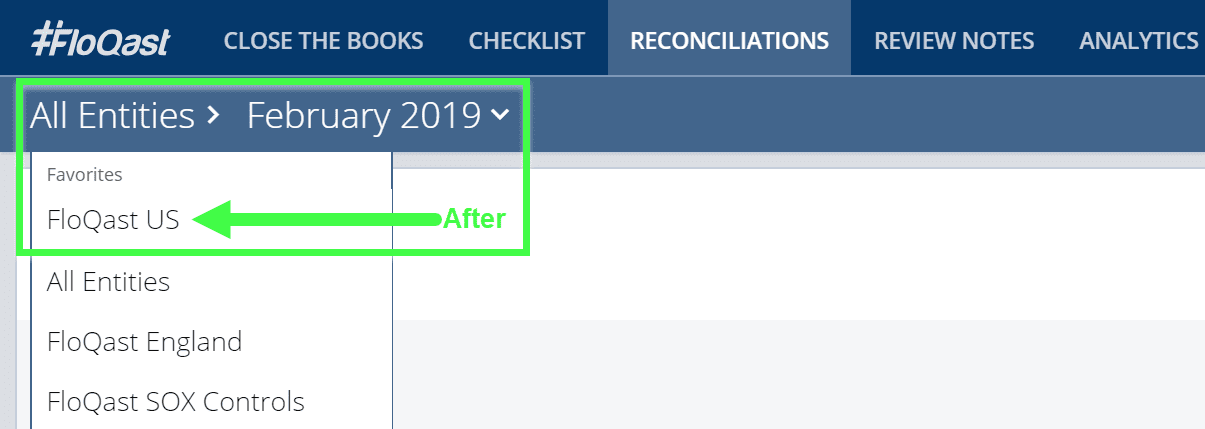
The Impact
In addition to appearing prominently in the user’s dashboard, the favorited entity will be pinned to the drop-down menu throughout the application.
Here’s how it used to look:
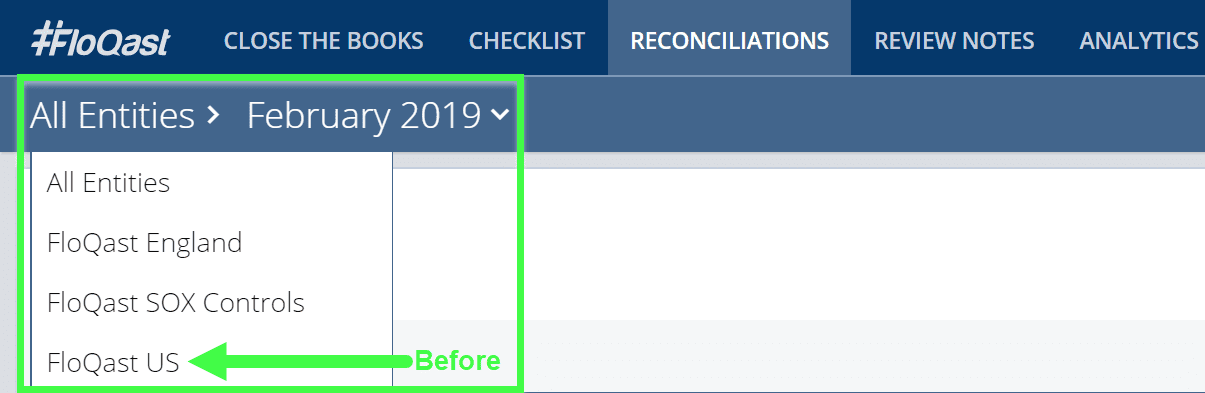
For additional information on the new Multiple-Entity Dashboard and new product updates, check out the FloQast Help Center!


