
Blog - Sage Intacct, Webinar



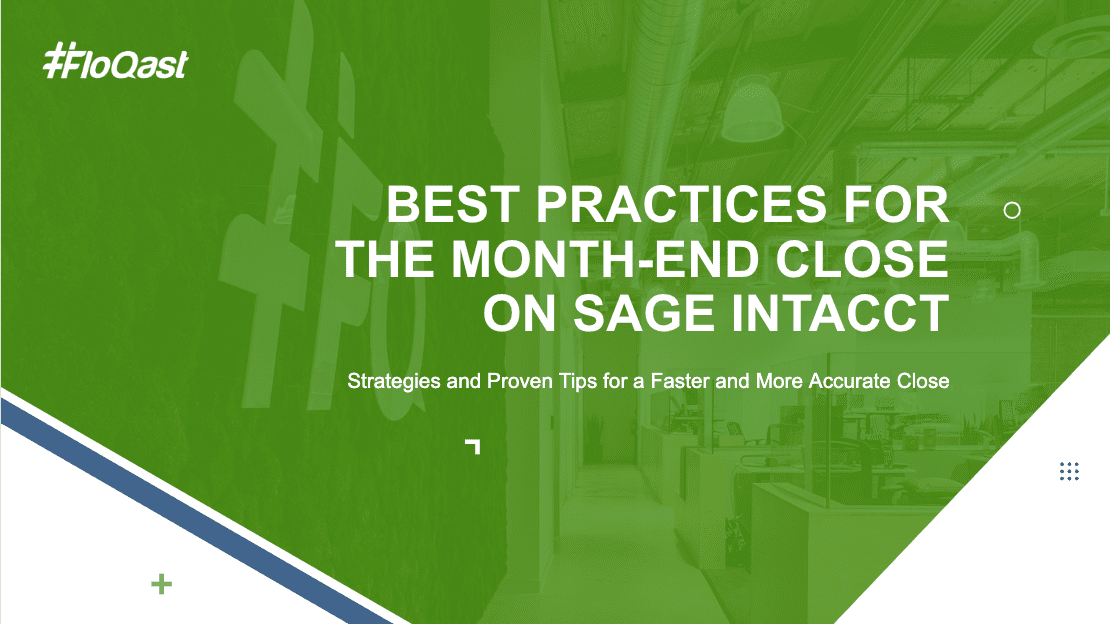
Technology
Webinar: Best Practices for the Month-End Close on Sage Intacct
The month-end close is often a major challenge for most accounting teams. Working as a team to put all the pieces together — all under a time-crunch — requires a ton of effort, but with the right tools in place, accounting teams can dramatically improve their time to close the books each month.
By nature, the month-end close requires teams to go from verifying and adjusting balances to producing accurate and informative reports, along with all the steps in between — consolidations, intercompany eliminations, reconciliations, flux analysis, adjusting journal entries, etc. FloQast has identified four pillars to the monthly close: People, process, documents, and reconciliations.
How do those four pillars fit together to create the best close possible? Recently, Blake Oliver discussed best practices to streamline the month-end close in Sage Intacct using FloQast with veteran accountants Abe Gogel, Director of Cordia Partners, Waqas Khalid, Senior Consultant of Cordia Partners, and Joe Stuckel, Assistant Controller at G2.
People
The first element of a successful close is the people. It’s all about building the right team and making sure they have the information and access they need and the tools to work together smoothly.
If your team is already established, the next challenge is helping everyone stay on the same page with access to the right information so they can work together effectively. Within Sage Intacct, Abe shared a trick to set user permissions and access so your team sees what they need to see.
“We found that there are two types of how you can manage users in Intacct from a permissions standpoint. You can set up as user-based permissions, where you define each permission by the person, which is a very manual effort. Every time you get a new team member, you have to check X number of boxes to make sure they have the right permissions.
The challenge with that is that each individual user is unique. Say you have two users who are in essentially the same role: You could inadvertently check a box for one user, exclude that box for a different user, and could face some very big unintended consequences, especially from a data visibility standpoint. Because of this, we use role-based permissions.
With role-based permissions, you can set up either very granular roles such as the permission to view an AP bill. Then you could use the concept of role stacking to add on more and more groups of permissions that equate to a person’s job profile. Through that, you can very quickly add or remove certain access while ensuring that that level of individual has the appropriate rights within the system.”
Process
Intacct features a number of ways teams can streamline their process within the ERP to reduce manual entry and human error. Waqas shared some of his favorites:
- Configure Data Entry Requirements: Certain elements can be required for entries in Intacct. For instance, you can require a location for office expense entries so incomplete entries cannot be posted. Journal entries can also be set to require approval before they post to the GL.
- Recurring Journal Entries: These can be used to automatically enter items that recur each month with the same amounts, cutting down on manual data entry time.
- Memorized Transactions: These allow you to create transaction templates for transactions that occur each month with varying amounts. Payroll is a good example — You’ll be able to plug in your numbers to a prebuilt transaction to make sure nothing is missed and your transactions all fit together.
- Intacct Collaborates: This tool is helpful for communicating with your team as you work together on the close process. You can attach notes to transactions and tag users.
- Scheduled Reports: Reports can be set to run automatically on a schedule and emailed to relevant users.
To keep track of tasks during your close, especially across departments, you need a collaborative close checklist. FloQast lets you see all closing steps and reconciliations in one place so you can monitor what’s incomplete and whose plate it’s on.
Documentation
Cloud storage simplifies the document-sharing process. The folder structure in FloQast is simple and mirrors Google Drive. You can easily drop folders in Drive to share with users outside the system, including auditors.
“We maintain all reconciliations in the folder structure built in FloQast,” said Stuckel. “When auditors request all our balance sheet accounts, we can easily go into FloQast, pull them simply, and send them over to the auditors right away. It’s really a simple process.”
Reconciliations
Asset amortization schedules can be predefined in Intacct, so you can create reconciling transactions each month without a separate Excel schedule. Bank reconciliations can also be done within the software, reducing the time switching back and forth between systems. FloQast makes it easy to track your reconciliations so you know everything is tied off and ready for a clean month-end close.
“We highly recommend doing bank reconciliations within your existing accounting system,” said Waqas. “If you’re still doing them in Excel, it’s definitely time to make the switch.”


